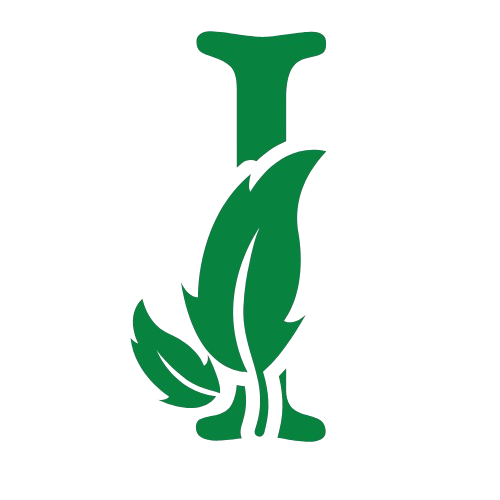ls Command
ls Command
Section titled “ls Command”In linux world, ls command is used to list directory contents. It is a simple command that can be used to list the databases and collections in the MongoDB server.
iza ls [OPTIONS] [DATABASE/COLLECTION...]List information about the databases and collections. If no arguments are provided, it will list all databases. If a database is provided, it will list all collections in that database. If a collection is provided, it will list information about that collection.
For example: iza ls iza ls demoDb iza ls demoDb/demoCollection01 iza ls demoDb/demoCollection01 testDb/testCollection02
It will list:
- all databases,
- all collections in demoDb,
- information about demoCollection01 in demoDb,
- and information about demoCollection01 in demoDb and testCollection02 in testDb.
Usage: iza ls [flags]
Flags: -c, —color Add colors to the output -h, —help help for ls -l, —long Long listing format of databases and collections